10 Best Android File Manager Apps
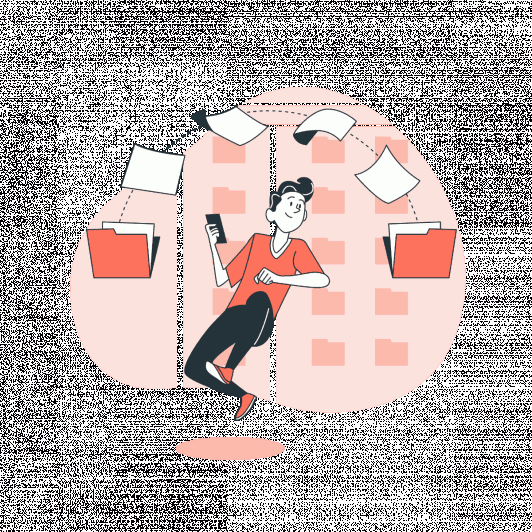
Every smartphone has a built-in file explorer, but you’ll need an external File Manager for more advanced functionality. Discover the best free and paid File Manager and Explorer Apps for Android that are easy to use. Although each has its own set of features, Google’s Files Go is the greatest Android File Manager.
If you want to get the most out of your mobile device, you must have a file explorer software like File Manager for Android installed. It not only manages your files and folders but also lets you access them in the cloud (Dropbox, Google Drive, etc.) and on local networks (LAN).
Best Android File Manager / Explorer Apps [Free & Paid]
Accessing your files allows you to perform several operations, including copying, cutting, renaming, compressing, searching with filters, adding shortcuts, reading content (MP3, PDF, Text), and more.
1. Files Go by Google
Files Go by Google is one of the best Android file manager/explorer apps that wants us to have our mobile clean and well organized. Google created Files by Google, a file management application.
It offers a variety of services such as file browsing, media consumption, storage cleanup, and offline file transfer. This program allows users to manage their files, clear up device space, and conveniently find and organize their files using search and basic browsing options.
Files by Google also allows users to back up files to the cloud, saving space on their devices while guaranteeing their contents are secure. Additionally, the software provides file security through a non-device lock option.
2. UPDF for Android
Meet UPDF for Android, a powerful and user-friendly PDF file manager. It allows you to organize and manage PDF documents on your Android device.
Whether you need to copy, move, duplicate, rename, print, delete, compress, email, create a folder, or share PDF files, UPDF has you covered.
It’s like having a personal assistant for all of your PDF needs, which simplifies file management. It is recommended that you download it first to make use of its sophisticated file management functionality and other useful aspects.
3. Cx File Explorer
Cx File Explorer is an effective, straightforward file browser. It has a relatively current user interface, all of the essentials, and support for numerous cloud storage services and shared storage servers (FTP, SMB, etc.).
We particularly appreciate the portions of the dashboard where you can readily find your SD card, primary storage, download folders, and network drives.
It also contains an app manager, which appears to operate effectively. It isn’t the most powerful on the list, but it’s certainly one of the finest free file browsers with no in-app purchases or advertisements.
4. ASTRO file manager
ASTRO is one of Android’s oldest file managers however, it has always been a solid option. SD card support, cloud storage support, file compression, program administration, and archive extraction (ZIP and RAR) are among the available features.
You also get a nice-looking Material Design UI and straightforward functionality. It’s also completely free, with no advertisements. The app underwent ownership changes. It’s been a good value so far, but we’ll keep an eye on it over time.
Explore your files through an uncluttered interface that allows you to view all types of files, clean the device, and manage different locations’ storage. In the same way, you can create backup copies, compress, and share.
5. Solid Explorer File Manager
Solid Explorer has been gaining popularity, and it’s simple to see why. It includes Material Design, cloud support, root access, FTP, SFTP, WebDav, SMB, and CIFS support, archiving and compression capabilities, Chromecast support, and theming choices.
This is the absolute maximum number of functions a file manager app can have before being deemed bloated. You can try it for free for a few weeks. It costs $1.99 after that. We recommend this one first. It might be the finest one for Android.
This 14-day trial version contains two independent panels that act as file explorers, and custom options, you can manage files in the cloud, Root Access, create ZIP archives, 7ZIP protected by password, and many other functions.
6. Amaze File Manager
Amaze File Manager is a free and open-source file management tool that provides a lightweight, fluid, and user-friendly interface. This program makes it simple to do fundamental file management activities including cut, copy, delete, compress, and extract. Users can also operate on numerous tabs at once and choose from a range of themes with visually appealing icons.
7. InShot File Manager (XFolder)
InShot’s File Manager (also known as XFolder) is an Android file manager and explorer. It has desktop-grade functionality for conveniently managing all of your files stored on your device, SD card, or USB OTG.
It streamlines file management by allowing you to browse, multi-select, rename, compress, copy, and move files. The program has a secret folder for secure file storage, a recycling bin for quick file recovery, and app management features. It intends to increase support for cloud services and add features such as remote and offline file sharing.
8. FX File Explorer
FX File Explorer is a relatively new file manager that includes all of the standard features. This features a variety of media and file functions, multi-window support, network storage options like as FTP, and even support for encrypted archived data.
That’s a lot to take in, but FX Explorer practically handles everything. You even get a text editor, and the archive support works with less common formats like as GZip, Bzip2, and 7zip.
Best of all, it contains no advertisements and does not track your devices. It’s an excellent solution for individuals switching from ES File Explorer.
9. MiXplorer Silver
MiXplorer Silver is one of the most recent file managers on the list with usual file browsing, archive support, cloud storage, and an HTML viewer.
Some unique features include EPub, MobiPlacket, and PDF reader support, as well as file encryption. There are also a number of plugins that add more functionality as needed.
As a result, if you require more archive support but less PDF support, you can install the archive plugin instead of the PDF plugin. The app does not offer a free version, so make sure you try it before the refund period expires to ensure you enjoy it.
10. MK Explorer
MK Explorer is another more recent file management choice and is more preferable if you only want something simple. It has a Material Design UI, basic file management options (copy, paste, delete, SD Card compatibility for Lollipop 5.0+), and root access.
It supports 20 languages and has a text editor, gallery, and music player. This one is slightly older. The previous update occurred in 2016. We only recommend it for devices running older Android versions, such as Lollipop or Marshmallow.
Also Read: Best Action Games for Android and iOS
